Grocery shopping can be a real pain, right? Especially when you’re trying to stick to a budget. For people who use SNAP (Supplemental Nutrition Assistance Program) benefits, also known as food stamps, online shopping can be a game-changer. Luckily, Walmart lets you use your EBT card to buy groceries online, making the whole process a little easier. This essay will walk you through how to pay with food stamps on Walmart online, so you can start ordering your groceries from the comfort of your couch!
What Can You Buy With Food Stamps at Walmart Online?
So, what exactly *can* you buy with your EBT card on Walmart.com? It’s important to know the rules! Generally, you can purchase the same food items online that you can buy in the store. This means you can get things like fresh fruits and vegetables, meat, poultry, fish, dairy products, and bread. You can also buy snacks, non-alcoholic beverages, and seeds and plants to grow food.
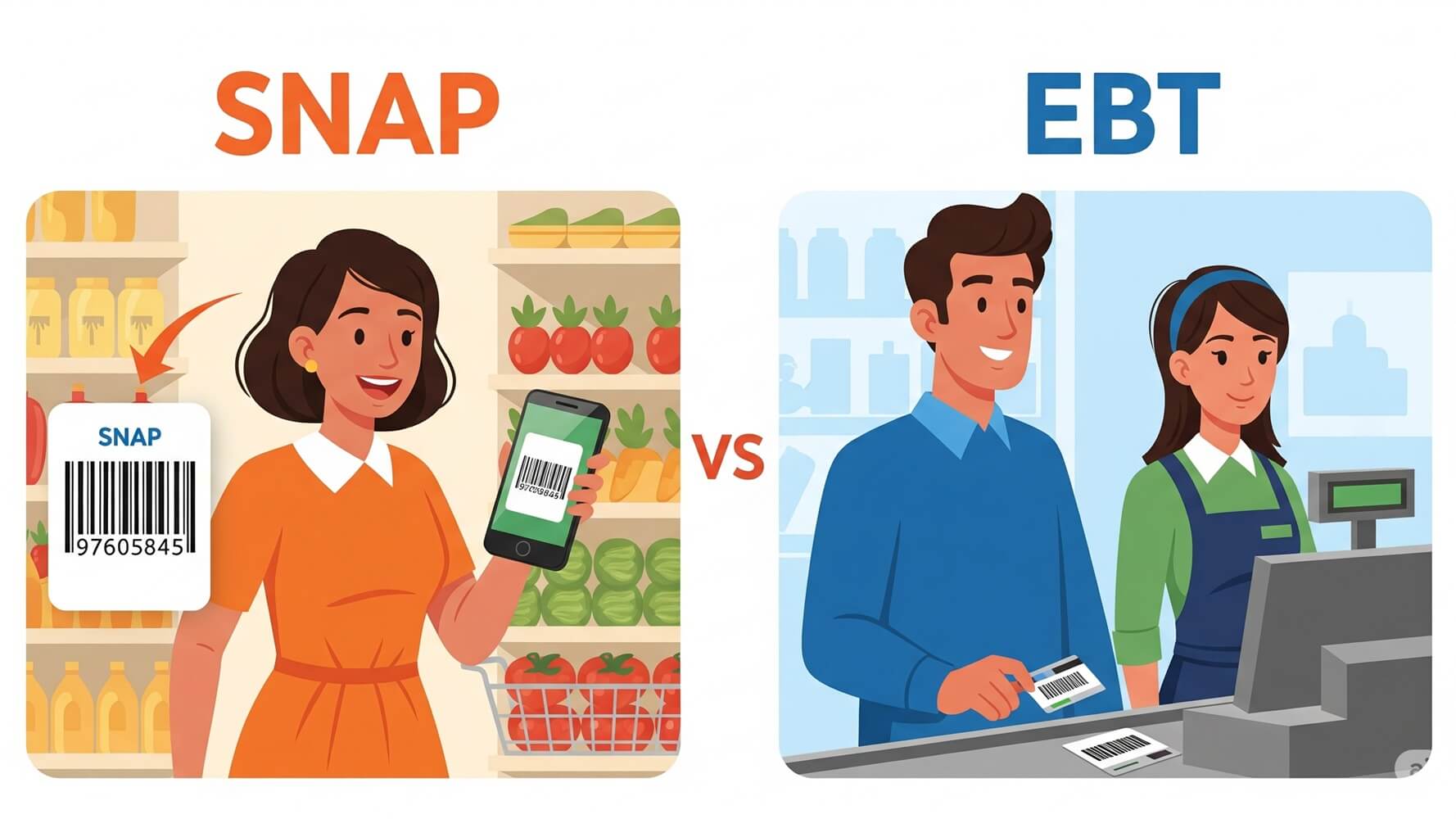
However, there are some restrictions. You *cannot* use your EBT card to purchase non-food items like paper products, cleaning supplies, pet food, or alcohol. Also, any fees associated with your order, such as delivery fees or service fees, *cannot* be paid for using your EBT card. You’ll need to use a different payment method for those costs.
It’s always a good idea to double-check the Walmart website or app for the most up-to-date information on what’s eligible for purchase with SNAP benefits. The rules can sometimes change, so staying informed is key. You can also check the product details to make sure it’s eligible before you add it to your cart.
You can pay for eligible groceries online with your EBT card at Walmart.
Setting Up Your Walmart Account
Before you can start shopping, you’ll need a Walmart account. If you don’t already have one, it’s easy to create. Go to Walmart.com or open the Walmart app. Look for a button that says “Sign In” or “Create Account.” You’ll need to provide some basic information, like your email address and create a password.
Once you have an account, you’ll want to link your EBT card to your Walmart account. This is where you’ll input the information from your EBT card so Walmart knows you want to pay with food stamps. This process ensures that your benefits can be used for your online grocery orders. Don’t worry, it’s all pretty straightforward.
Here’s how you link your EBT card:
- Go to “Account” then “Payment Options”.
- Select “Add Payment Method”.
- Choose “EBT card” or “Food Stamps” as your payment type.
- Enter your EBT card number and expiration date.
- Enter your billing address.
- Save your payment method.
This usually means you will need to select the EBT payment option and then enter the necessary details from your EBT card, such as the card number and expiration date. Walmart may ask you to confirm your identity to verify your card details. Make sure you have your EBT card with you when you set up your payment method.
Choosing Your Groceries and Adding to Cart
Now for the fun part: shopping! Browse the Walmart website or app and start adding groceries to your cart. It’s just like shopping in the store, but from your phone or computer! You can search for specific items or browse by category, like produce, dairy, or pantry staples. Be sure to only add food items that are eligible for SNAP benefits.
When you’re browsing, pay attention to the product details. Walmart will often indicate if an item is SNAP-eligible with a special icon or label. If you’re unsure, you can always double-check with the product description. This helps ensure you’re only selecting items that you can pay for with your EBT card.
As you shop, keep an eye on your cart total. Remember that you can’t use your EBT card to pay for anything besides eligible food items. If you add non-food items to your cart, you’ll need to pay for them separately using a different payment method.
You can organize your cart and check to make sure you didn’t miss anything, such as items that are out of stock, and make any changes. Walmart has made it very easy to shop and you can even reorder previous purchases. Be careful because once you confirm and submit your order, you may not be able to change it.
Selecting Your Pickup or Delivery Option
Once you’ve filled your cart, you’ll need to choose how you want to receive your groceries. Walmart offers a few options, including pickup and delivery. Pickup is usually free and you can pick up your groceries at your local Walmart store. This option is super convenient if you want to save on delivery fees and don’t mind driving to the store.
Delivery is another option, and it can be a great time-saver. Walmart offers various delivery services, but be aware that delivery fees can be an issue when using food stamps. Since you can’t pay for delivery fees with your EBT card, you’ll need a separate payment method. Check the fee details carefully before you decide.
Here’s a table comparing the options:
| Option | Fees (EBT Card) | Pros | Cons |
|---|---|---|---|
| Pickup | Free | Free, convenient, control of when you pick it up | Requires a trip to the store. |
| Delivery | Not covered | Convenient, saves time. | Delivery fees. |
Consider your budget and your needs when making your choice. If you’re trying to stretch your food stamps as far as possible, pickup is often the most affordable option. Delivery may be worth it for the time savings, but make sure you have another payment method for the fees.
Checking Out and Paying with Your EBT Card
Alright, time to check out! When you’re ready to pay, go to your cart and select the “Checkout” option. You’ll be prompted to review your order and choose your payment method. Here’s where you’ll select your EBT card. If you’ve already linked your EBT card, you should see it as an option. If not, you can add it at this step.
You’ll usually be asked to enter your EBT card’s PIN (Personal Identification Number) to authorize the transaction. This is the same PIN you use when you swipe your EBT card at the grocery store. It’s important to keep your PIN safe and secure. Make sure no one is looking over your shoulder when you enter it.
Keep in mind, Walmart will usually automatically apply your EBT card to all eligible items. If you have a mix of food and non-food items in your cart, the EBT card will only cover the cost of the food items. The remaining balance will need to be paid with another payment method, such as a credit card or debit card.
You should review the payment details before you confirm your order to ensure everything is correct. Make sure the EBT card is being used for the eligible food items and that you understand any additional charges. Walmart will usually show you a breakdown of the payment so you can see how much is being paid with your EBT card and how much is being paid with another method.
Handling Delivery Fees and Non-EBT Items
As mentioned earlier, you can’t pay for delivery fees or non-food items with your EBT card. That means you’ll need a different payment method, like a credit card, debit card, or even a gift card, to cover these costs. Be prepared to use a secondary payment method.
If you’re choosing delivery, the delivery fee will be charged to the payment method you select for the non-EBT items. Make sure you have enough funds available on that card before you place your order. The delivery fee will be added to the total amount you owe.
If you have non-food items in your cart, they will be charged to the secondary payment method. Walmart will usually show you a clear breakdown of how the total amount will be split between your EBT card and your other payment method. This lets you see exactly how much is being charged to each card.
Here are some common examples:
- You order $50 in groceries, all eligible for SNAP, plus a $7 delivery fee. You’ll pay $50 with your EBT card and $7 with a debit card.
- You order $40 in SNAP-eligible groceries and $10 in non-food items. You’ll pay $40 with your EBT card and $10 with another payment method.
Tracking Your Order and Troubleshooting Problems
Once you’ve placed your order, you’ll be able to track its status on the Walmart website or app. You can see when your order is being prepared, when it’s ready for pickup (if applicable), or when it’s out for delivery. Tracking your order helps you stay informed and know when to expect your groceries.
If you run into any problems with your order, don’t panic! Walmart has customer service representatives who can help. You can usually find contact information on their website or app. They can assist you with issues like missing items, incorrect charges, or problems with your EBT card.
If your EBT card is declined during checkout, double-check that you have enough funds available on your card. You can also check the card’s balance through the EBT card’s customer service number. You might need to contact your state’s SNAP program if there’s an issue with your card.
If you experience a problem with your delivery, such as a late delivery or damaged items, contact Walmart’s customer service. They’ll work with you to resolve the issue, which might include a refund or a replacement of the damaged goods. Make sure to keep records of your order, like the order number and any communication with Walmart’s customer service, in case you need them later.
Conclusion
Using food stamps on Walmart online is a convenient and practical way to do your grocery shopping, especially if you have mobility issues, a busy schedule, or live far from a Walmart store. By following these steps, you can easily navigate the process, select your groceries, and pay with your EBT card. Remember to check the eligibility of items, manage your payment methods carefully, and keep track of your order. Happy shopping, and enjoy the ease of getting groceries delivered right to your door (or picked up at the store)!